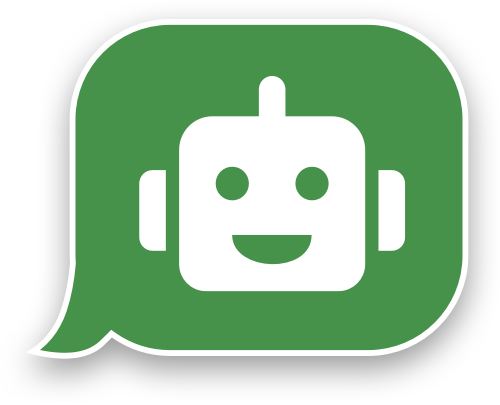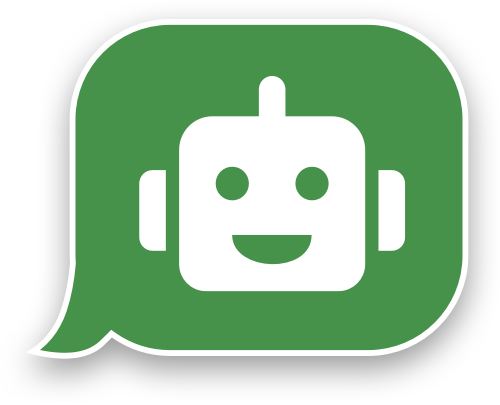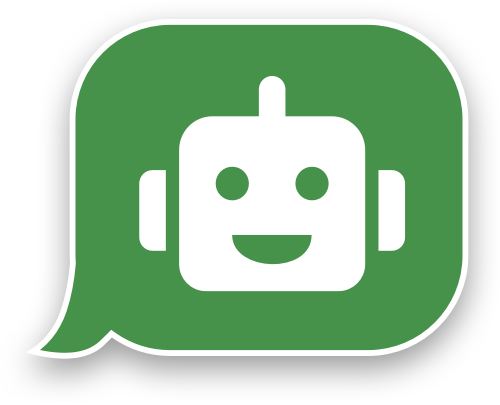Gift Cards
The Stockland Gift Card is accepted at over 3,000 participating retailers in Stockland Shopping Centres. It is a perfect gift that can be used for purchases of fashion, homewares, fresh food, eating out and so much more
How to buy
Instore
You can purchase your Gift Card from Customer Care Desk or the Centre Management Office.
How do I use it?
Take your Gift Card to a participating store at a Stockland Shopping Centre.
Ensure that you know the dollar value that you have available on your Gift Card before making a purchase. If the items you are purchasing have a total that is greater than the value on the card, you can make up the difference with another form of payment.
Using the EFTPOS terminal, the retailer will swipe your card and enter the PIN number on the back of the card.
Frequently Asked Questions
- Where can I purchase Stockland Gift Cards?
- Stockland Gift Cards can be purchased from the Stockland Shopping Centre Customer Service Desk and online at https://stocklandgiftcards.viisolutions.com.au/
- Can I exchange my gift card?
- Unfortunately you are unable to exchange Gift Cards as they are treated like cash.
- Can I return or refund a Gift Card?
- Unfortunately you are unable to return or refund Gift Cards as they are treated like cash.
- Can more value be added to a Gift Card?
- No, once a Gift Card has been purchased the value on it is unable to be increased.
- What are the Gift Card Terms of Use?
- The Gift Card Terms of Use set out all of the conditions governing the use of our Gift Cards. They contain important information that should be read and understood before you purchase or use a Gift Card. Please take time to view the complete set of terms and conditions at this link.
- Where can Gift Cards be used/redeemed?
Stockland Gift Cards can be redeemed at participating retailers in Stockland Shopping Centre. Terms, Conditions and exclusions apply. Please read the Stockland Gift Card Terms of Use for full details. Stockland Gift Card Terms of Use are available at this link.
- How many times can I use my Gift Card?
- You are free to use this card as many times as you like until the balance is zero. If you do make a purchase that exceeds the remaining balance on your Gift Card our retailers do allow split payments.
- How do I get a list of transactions made with my Gift Card?
The easy way to check your balance and transaction history is to go online at https://stocklandgiftcards.viisolutions.com.au/ .
- Do Stockland Gift Cards expire?
They do expire; our Stockland Gift Cards are valid for use for 36 months from the date of activation.
- My Gift Card is lost or stolen?
- Once Gift Cards are activated, they should be treated like cash; any lost or stolen cards cannot be replaced or refunded.